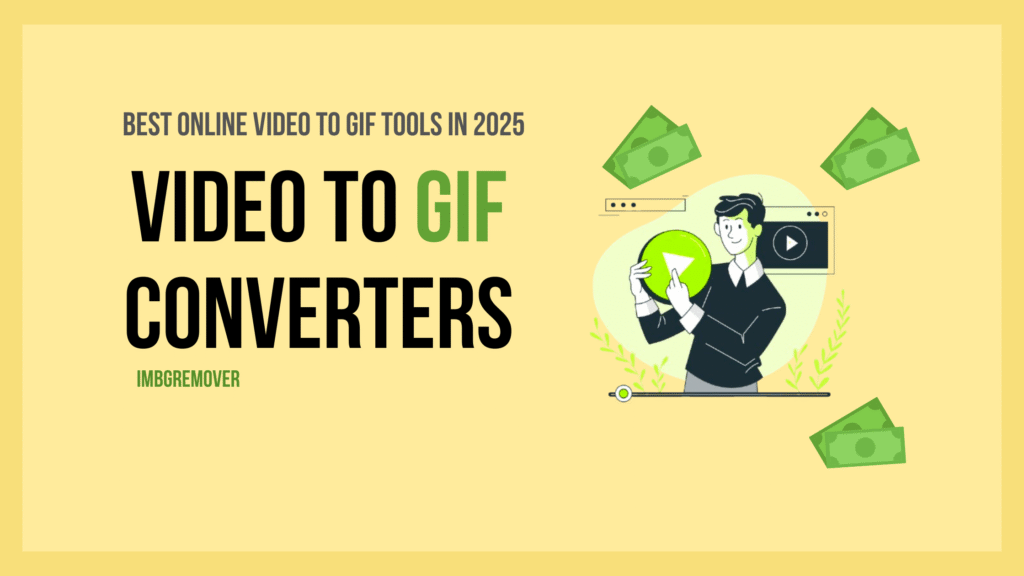Table of Contents
10 Best Online Video to GIF Converters for Quick & Easy GIF Creation
GIFs have become an essential part of online communication, whether for social media, memes, or marketing. Converting videos to GIFs is a great way to capture and share short, engaging clips without large file sizes.
If you’re looking for the best online video-to-GIF converters, you’re in the right place! In this guide, we’ll explore 10 top tools that help you create high-quality GIFs quickly and easily—without watermarks or copyright issues. Plus, we’ll highlight our very own ImBgRemover Video to GIF Converter, a powerful and free tool for seamless GIF creation.
Why Convert Videos to GIFs?
Before diving into the tools, let’s understand why GIFs are so popular:
✅ Smaller file size than videos
✅ No sound needed, making them perfect for quick messaging
✅ Looping feature for continuous playback
✅ Highly shareable on social media, blogs, and forums
Now, let’s explore the 10 best online video-to-GIF converters that are free, fast, and user-friendly.
1. ImBgRemover GIF Converter
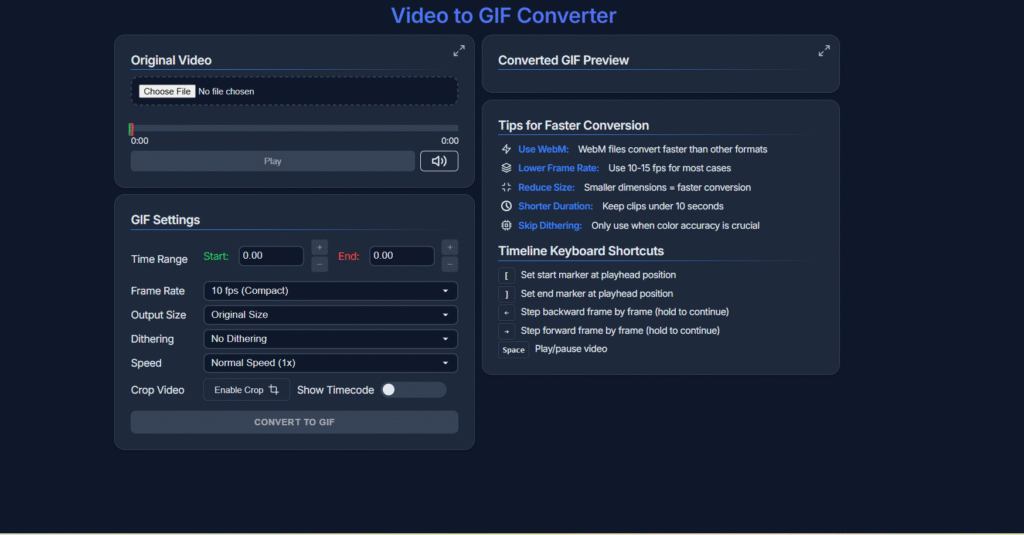
ImBgRemover offers a fast, free, and watermark-free video-to-GIF conversion tool. It supports multiple formats and allows you to trim, crop, and adjust GIF speed before downloading.
Key Features:
✔ No watermark on final GIFs
✔ Supports MP4, MOV, AVI, and more
✔ Customizable start/end time
✔ Adjustable frame rate & quality
✔ 100% free with no registration needed
Try ImBgRemover GIF Maker – Create Stunning GIFs in Seconds!
Best For: Users who want a simple, ad-free, and efficient GIF converter.
2. Ezgif
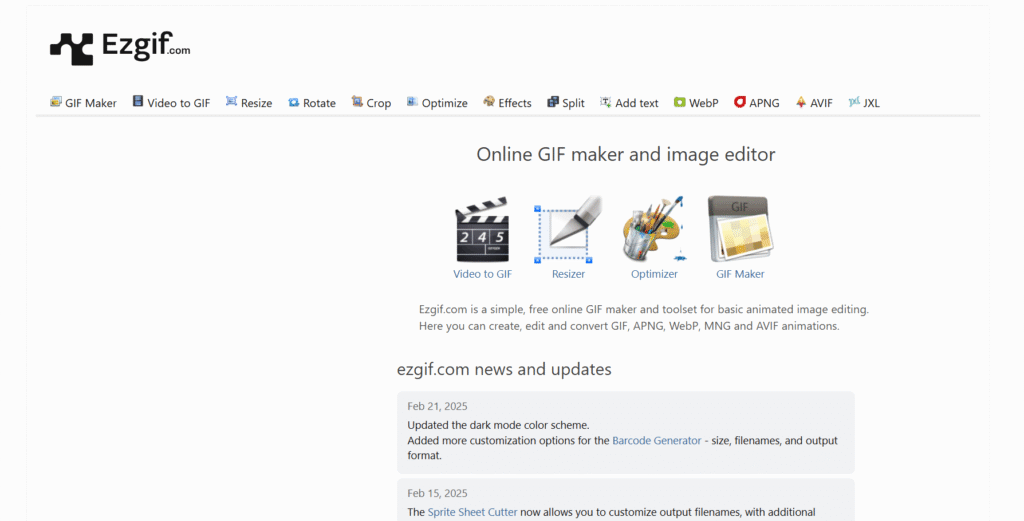
Ezgif is a popular online tool for creating GIFs from videos. It provides advanced editing options, including resizing, cropping, and optimizing GIFs for smaller file sizes.
Key Features:
✔ Frame-by-frame editing
✔ Speed adjustment & reverse playback
✔ Supports multiple video formats
✔ No sign-up required
Try Ezgif GIF Maker – Create Stunning GIFs in Seconds!
Best For: Users who need detailed control over their GIFs.
3. Giphy

Giphy is the world’s largest GIF library, and its built-in GIF maker is excellent for quick conversions. You can upload videos directly or paste a YouTube link.
Key Features:
✔ YouTube to GIF conversion
✔ Easy social media sharing
✔ Stickers & text overlay options
✔ Massive GIF library for inspiration
Try Giphy GIF Maker – Create Stunning GIFs in Seconds!
Best For: Social media users who want trending & shareable GIFs.
4. Imgflip
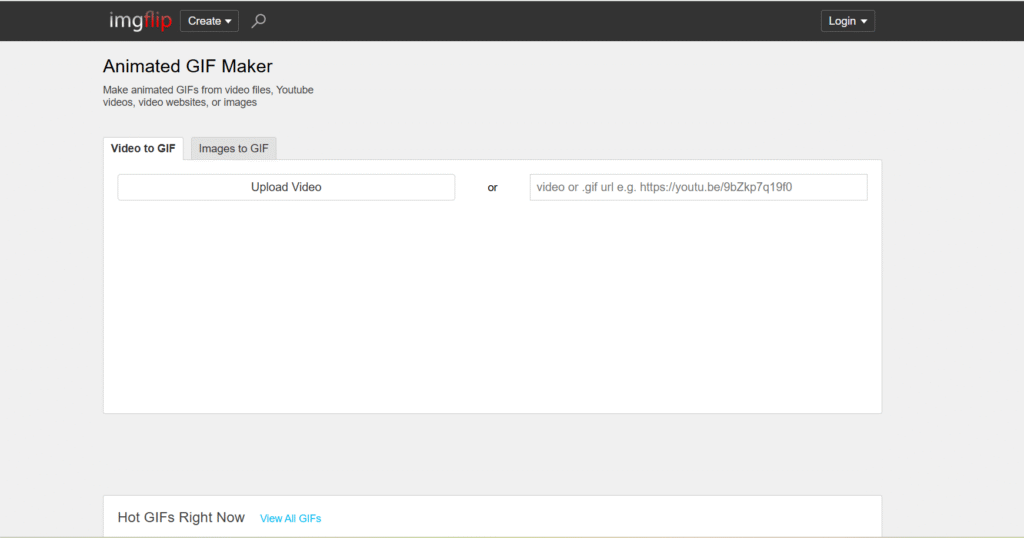
Imgflip offers a simple GIF maker with meme-generation features. It’s great for creating funny GIFs with captions.
Key Features:
✔ Add text & captions
✔ Adjustable playback speed
✔ Direct social media upload
✔ No account needed
Try Imgflip GIF Maker – Create Stunning GIFs in Seconds!
Best For: Meme creators and humorous GIFs.
5. Canva
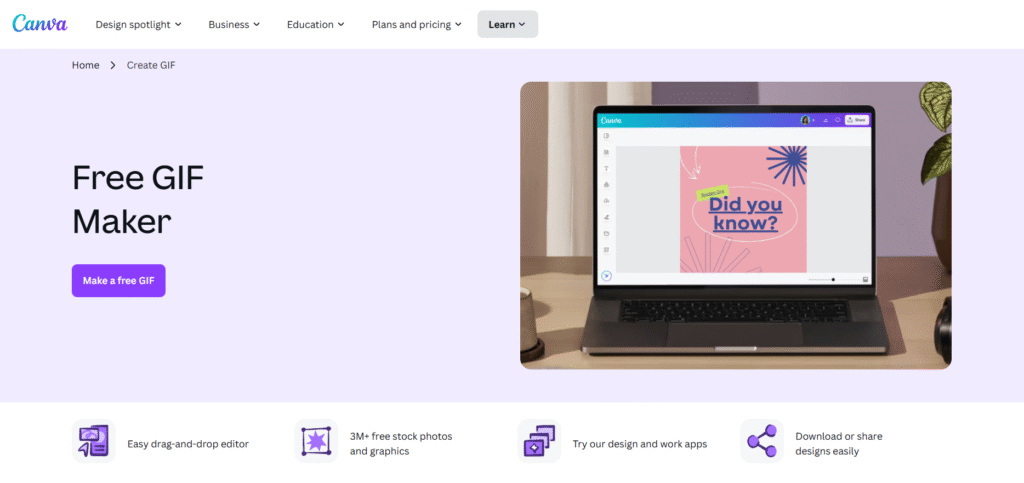
Canva is a design powerhouse, and its GIF maker allows you to create branded, professional GIFs with ease.
Key Features:
✔ Drag-and-drop editor
✔ Templates & design elements
✔ Customizable text & animations
✔ High-quality exports
Try Canva GIF Maker – Create Stunning GIFs in Seconds!
Best For: Marketers and designers who need branded GIFs.
6. Kapwing
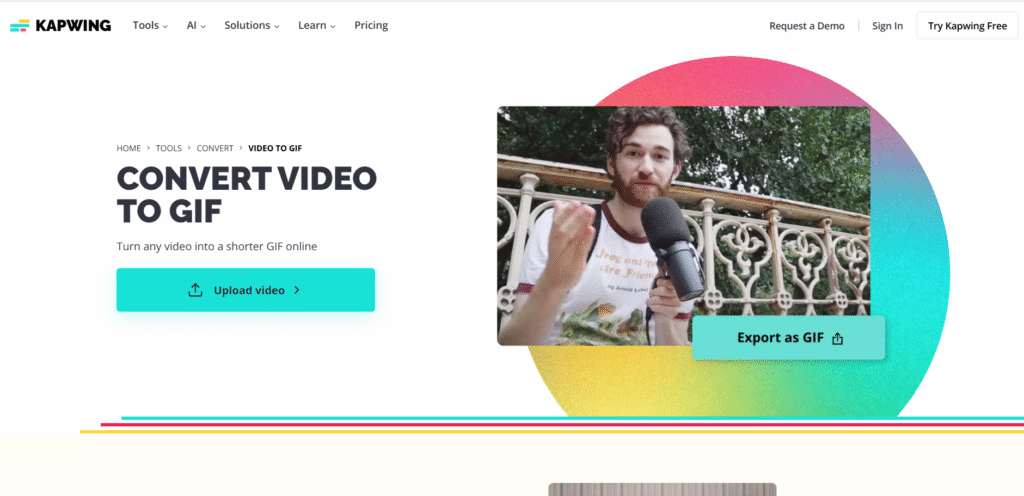
Kapwing is a cloud-based video editor with a powerful GIF converter. It’s great for team collaborations.
Key Features:
✔ Trim, crop, & resize GIFs
✔ Add subtitles & effects
✔ Collaborative editing
✔ Free with optional upgrades
Try Kapwing GIF Maker – Create Stunning GIFs in Seconds!
Best For: Teams & content creators needing collaborative tools.
7. CloudConvert
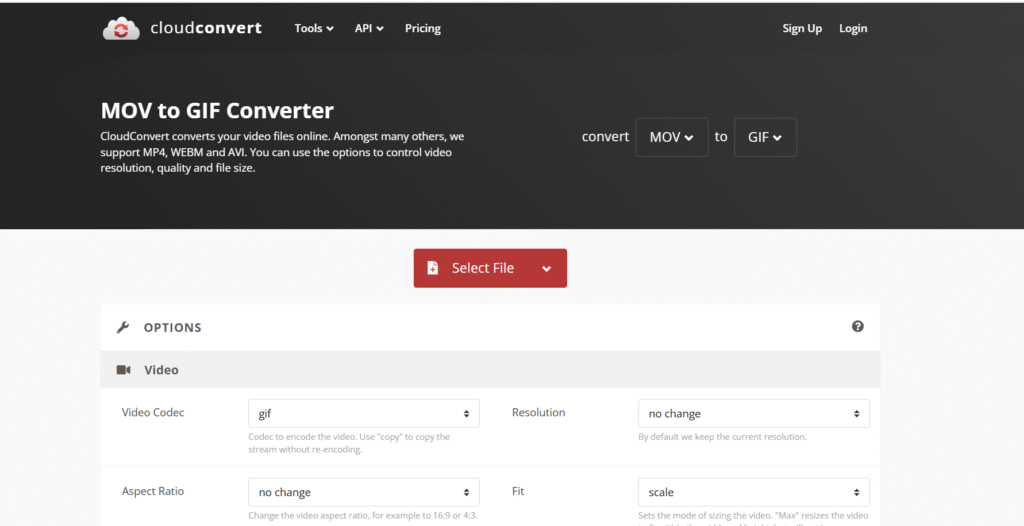
CloudConvert supports 100+ file formats, making it a versatile choice for GIF conversions.
Key Features:
✔ Batch conversion
✔ High-quality output
✔ API for developers
✔ Secure file handling
Best For: Users who need bulk conversions & API access.
Try CloudConvert GIF Maker – Create Stunning GIFs in Seconds!
8. Online-Convert
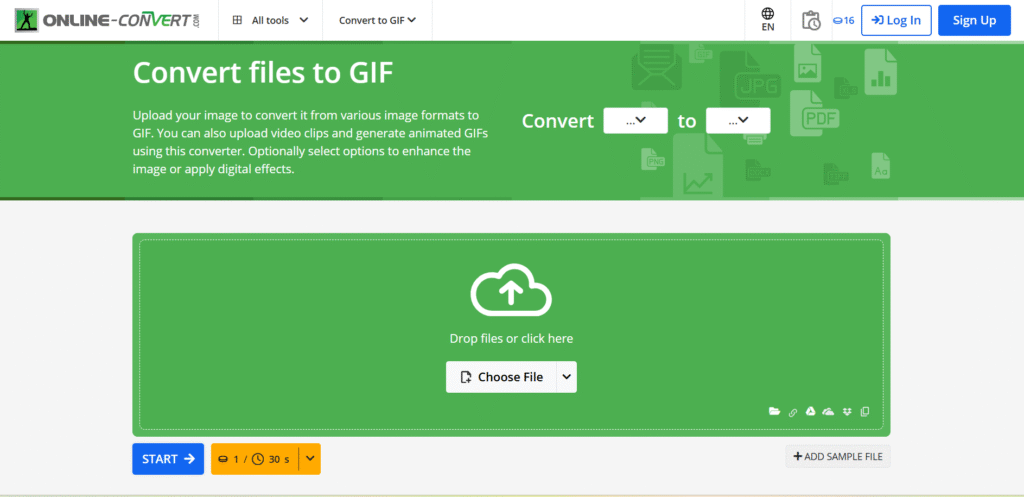
A reliable converter with customization options like Dithering & Color Reduction.
Key Features:
✔ Advanced settings for pros
✔ No file size limits (with account)
✔ Fast processing
Try Online-Convert GIF Maker – Create Stunning GIFs in Seconds!
Best For: Advanced users who want fine-tuned GIFs.
9. MakeaGIF
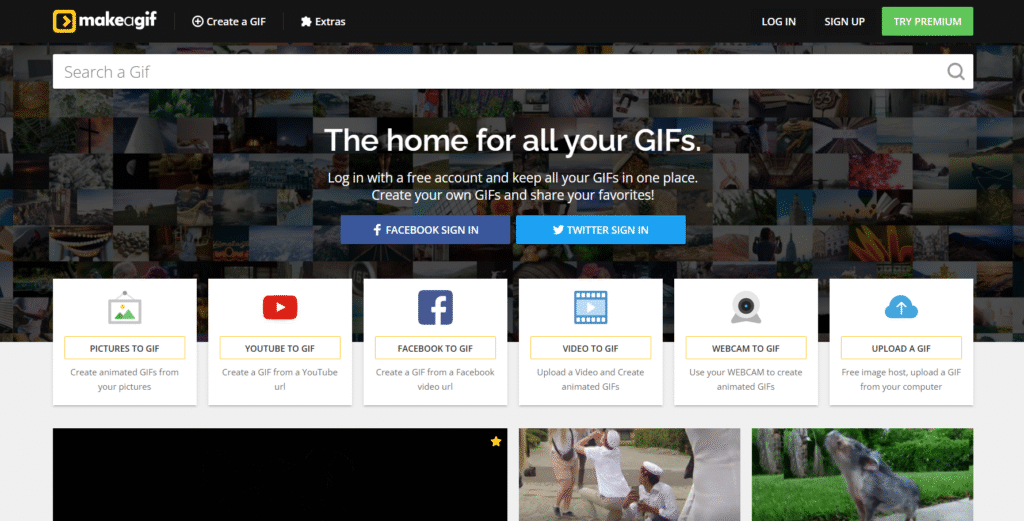
A straightforward tool for quick GIFs from videos, webcam, or images.
Key Features:
✔ Webcam recording to GIF
✔ YouTube & URL support
✔ Simple interface
Try Makeagif GIF Maker – Create Stunning GIFs in Seconds!
Best For: Beginners who need quick conversions.
10. Biteable GIF Maker
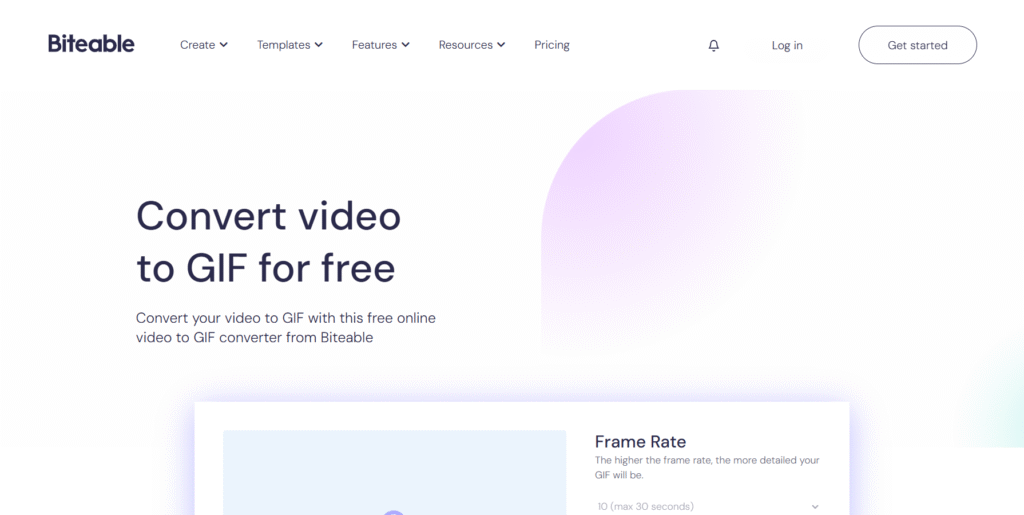
Biteable specializes in animated marketing content, including GIFs.
Key Features:
✔ Pre-made templates
✔ Brand customization
✔ High-resolution exports
Try Biteable GIF Maker Maker – Create Stunning GIFs in Seconds!
Best For: Businesses creating promotional GIFs.
Final Thoughts: Which GIF Converter Should You Choose?
- For simplicity & no watermark → ImBgRemover
- For memes & captions → Imgflip
- For social media sharing → Giphy
- For professional designs → Canva
All these tools are free, easy to use, and AdSense-friendly, ensuring your content remains copyright-free.
Try ImBgRemover GIF Converter Now!

Which tool do you prefer? Let us know in the comments! 🚀
FAQs
Q1. Are these GIF converters free?
Yes, all listed tools offer free versions, though some have premium upgrades.
Q2. Can I convert YouTube videos to GIFs?
Yes! Giphy, Ezgif, and Kapwing support YouTube URLs.
Q3. How do I make a GIF without a watermark?
Use ImBgRemover, Ezgif, or Imgflip for watermark-free GIFs.
Q4. What’s the best GIF converter for marketers?
Canva & Kapwing are great for branded GIFs.
Q5. How can I reduce GIF file size?
Use Ezgif’s optimization tool or adjust frame rate in ImBgRemover.
Hope this guide helps you create awesome GIFs effortlessly! Don’t forget to bookmark this page for future reference. 🎉
Happy GIF Making!